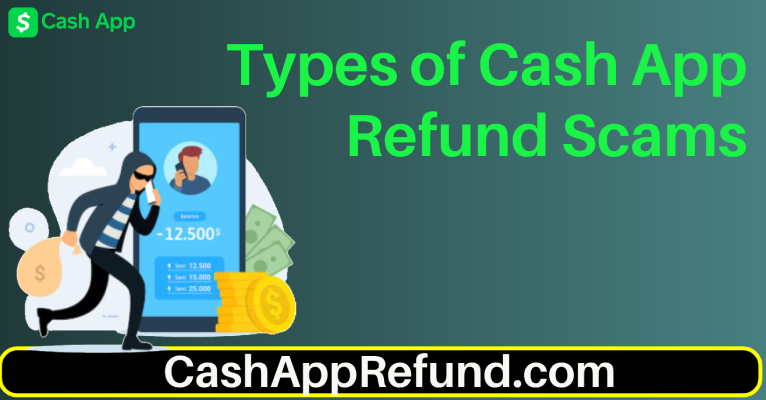Cash App is a popular peer-to-peer payment platform that enables users to send and receive money easily. However, with its convenience comes the risk of scams and fraudulent transactions. If you find yourself in a situation where you need to report someone on Cash App, particularly to recover lost funds, it’s essential to understand the process clearly. This article will guide you through how to report someone on Cash App and the steps you can take to potentially get your money back.
📚Related: How to Verify Cash App Account Without ID [100% VALID TRICK]
Steps To Report Someone on Cash App
When you encounter a scam or fraudulent activity on Cash App, the first step is to report the issue directly through the app. Here’s how:
- Log into Your Cash App: Open the app on your mobile device and sign in.
- Access Your Profile: Tap on your profile icon located at the top right corner of the home screen.
- Select Support: Scroll down and select “Support” from the menu options.
- Report a Payment Issue: Tap on “Report a Payment Issue.” Here, you can select the specific transaction that you believe was fraudulent.
- Follow the Prompts: After selecting the transaction, follow the prompts provided by Cash App to complete your report.
📚Related: Will Cash App Refund Money If Scammed?
Steps to Get Your Money Back
If you’ve been scammed, reporting the transaction is just one part of the process. Here are additional steps you can take to try and recover your funds:
- Request a Refund from the Sender: If you sent money to someone by mistake or were scammed, you can request a refund directly from them. To do this:
- Go to the Activity tab.
- Select the payment in question.
- Tap on the three dots in the top right corner.
- Choose “Request a Refund” and follow any additional prompts.
- File a Dispute: If a refund request is denied or ignored, you can file a dispute with Cash App:
- Go back to the “Activity tab”.
- Select the “transaction“.
- Tap on the three dots and choose “Need Help & Cash App Support.”
- Select “Dispute this Transaction” and provide any necessary details.
- Contact Your Bank: If you funded your Cash App account with a bank card, contact your bank or card issuer immediately. They may be able to initiate a chargeback for unauthorized transactions.
📚Related: How to Link Cash App to PayPal [Updated Complete Information]
Reporting Scammers
In addition to reporting transactions, it’s crucial to report scam accounts:
- Block and Report: To block and report a scammer:
- Search for their profile using their name or $Cashtag.
- View their profile and scroll down.
- Select “Report” or “Block” and follow any prompts provided.
Additional Protective Measures
To protect yourself from future scams and unauthorized transactions, consider taking these precautions:
- Enable Security Features: Use Cash App’s security features like Security Lock, which requires additional authentication before making transactions.
- Monitor Your Account Regularly: Keep an eye on your account activity for any unauthorized transactions.
- Educate Yourself About Common Scams: Familiarize yourself with common scams targeting Cash App users so you can recognize them early.
Reporting Fraudulent Activity
If you’ve been scammed, it’s also advisable to report it to external authorities:
- Federal Trade Commission (FTC): Report scams online at FTC.gov or call their helpline.
- Internet Crime Complaint Center (IC3): File a complaint if you believe you’ve been defrauded online.
Conclusion
Knowing how to report someone on Cash App effectively can help mitigate losses from scams. By following these steps—reporting transactions, requesting refunds, disputing charges, and blocking scammers—you can enhance your chances of recovering lost funds. Always remember to stay vigilant when using payment apps like Cash App; only send money to trusted individuals and regularly monitor your account for suspicious activity.