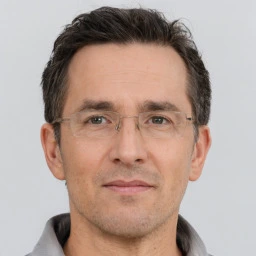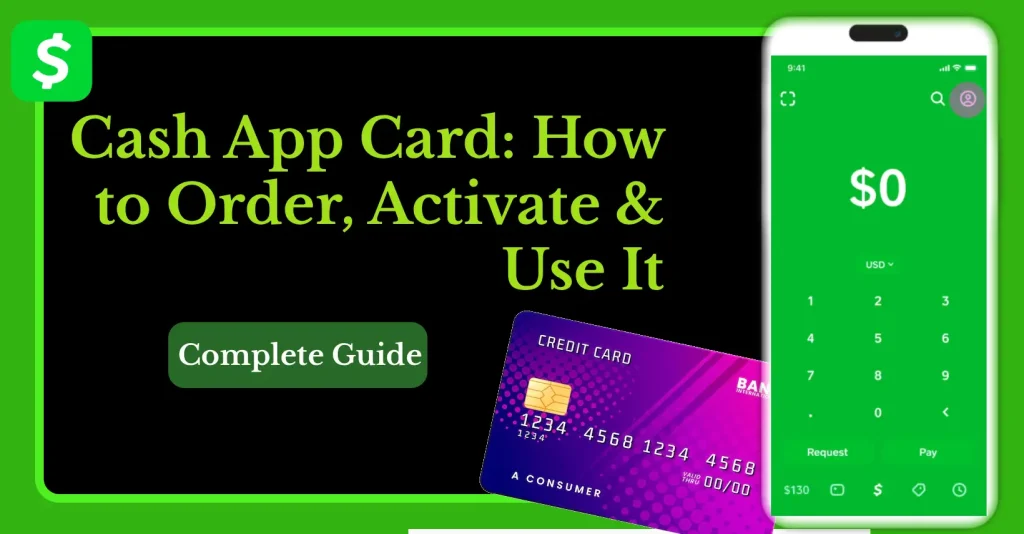Transferring money from Apple Pay to Cash App involves a few steps since there is no direct way to transfer funds between these two platforms. However, by using a linked bank account as an intermediary, you can easily transfer your money from Apple Pay to Cash App. Here’s a detailed guide on how to transfer from Apple Pay to Cash App.
📚Related: How to Link Cash App to PayPal [Updated Complete Information]
Step-by-Step Guide Transfer Funds from Apple Pay to Cash App
1. Transfer Money from Apple Pay to Your Bank Account
First, you need to transfer the money from your Apple Pay to your bank account. Follow these steps:
- Open the Wallet App:
- On your iPhone, open the Wallet app.
- Tap on your Apple Cash card.
- Transfer to Bank:
- Tap the “More” button (three dots) under your Apple Cash card.
- Select “Transfer to Bank.”
- Enter Amount:
- Enter the amount you want to transfer.
- Choose either “Instant Transfer” (with a fee) or “1-3 Business Days” (free).
- Confirm the Transfer:
- Confirm the transaction using Face ID, Touch ID, or your passcode.
2. Transfer Money from Your Bank Account to Cash App
Once the money is in your bank account, you can transfer it to your Cash App account:
- Open Cash App:
- Open the Cash App on your device.
- Add Cash:
- Tap the “Banking” tab (it looks like a house icon).
- Select “Add Cash.”
- Enter Amount:
- Enter the amount you would like to add from your bank account.
- Tap “Add” and confirm the transaction using your PIN or Touch ID.
📚Related: Cash App Login Failed: How to Fix Common Issues
Key Points to Remember
- Transfer Time: Standard transfers from Apple Pay to your bank account take 1-3 business days, while instant transfers incur a fee.
- Bank Account Linking: Ensure that the same bank account is linked to both Apple Pay and Cash App for smoother transactions.
- Transfer Fees: Instant transfers from Apple Pay to your bank account come with a fee, while standard transfers are free.
FAQs – Related Questions
Can I transfer money directly from Apple Pay to Cash App?
No, you cannot transfer money directly from Apple Pay to Cash App. You need to use a linked bank account as an intermediary.
How long does it take to transfer money from Apple Pay to Cash App?
The entire process can take up to six business days, depending on the transfer speeds chosen. Instant transfers from Apple Pay to your bank account are quicker but come with a fee.
What if I don’t have a bank account linked to both Apple Pay and Cash App?
You can either link the same bank account to both platforms or transfer the money between different bank accounts before adding it to Cash App.
Conclusion
By following these steps, you can efficiently transfer money from Apple Pay to Cash App. Although it requires an intermediary step, the process is straightforward and ensures your funds are transferred securely. With guidance from Cash App Refund, you can handle digital transfers confidently and avoid common issues along the way.