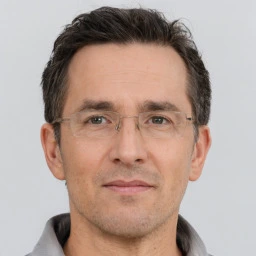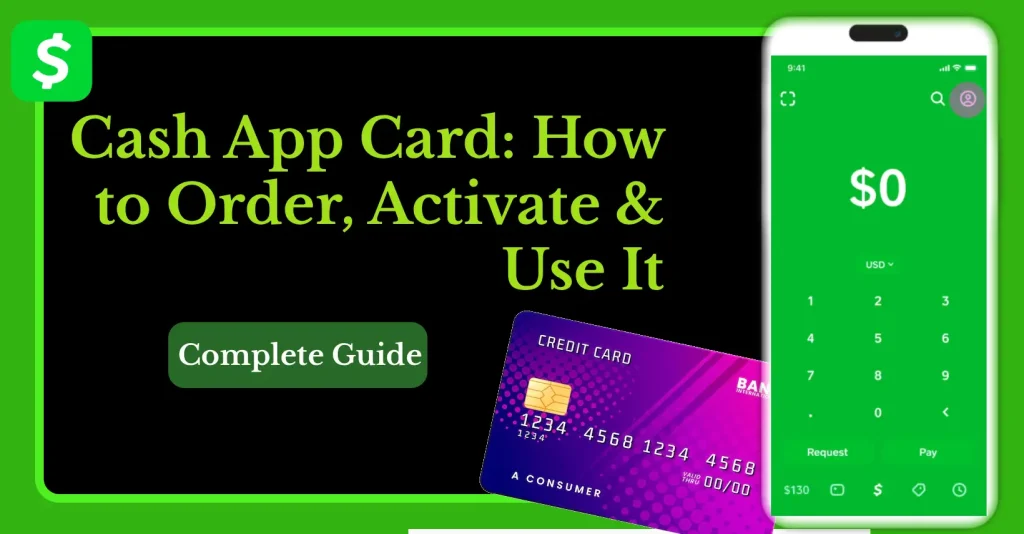Are you looking for a convenient way to transfer funds from your Cash App to your linked bank account? Look no further! In this article, we will provide a detailed guide on how to send money from Cash App to linked bank account, making it easy for you to manage your finances.
📚Related: How to Get a Refund on Cash App 👈👈
What is Cash App?
Cash App is a popular mobile payment service that allows users to send and receive money, invest in stocks, and purchase cryptocurrencies. With Cash App, you can link your bank account, credit card, or debit card to transfer funds easily.
Benefits of Sending Money from Cash App to Linked Bank Account
Sending money from Cash App to linked bank account offers several benefits, including:
- Convenience: Transfer funds directly from your Cash App to your bank account without the need for intermediaries.
- Security: Cash App uses advanced security measures to protect your transactions and personal information.
- Speed: Transfers are typically instant, allowing you to access your funds quickly.
Step-by-Step Guide to Send Money from Cash App to Linked Bank Account
Sending money from your Cash App balance to your linked bank account is a straightforward process. Here’s how you can do it:
📚Related: How to Transfer Money from Venmo to Cash App [Instant Transfer]
1. Link Your Bank Account to Cash App:
Before you can transfer money, you’ll need to connect your bank account to your Cash App profile. To do this:
- Open the Cash App and tap on your profile icon in the top right corner.
- Select “Linked Banks” and then choose “Link Bank“.
- Follow the prompts to securely connect your bank account.
2. Initiate the Transfer:
- Once your bank account is linked, go to the “Money” tab in the Cash App.
- Tap on “Cash Out” at the top of the screen.
- Adjust the slider to select the amount you want to transfer to your bank account.
- Choose whether you want a standard transfer (free but takes 1-3 business days) or an instant transfer (for a small fee).
- Confirm the transfer by entering your Cash App PIN or using Touch ID.
3. Monitor the Transfer:
- You’ll see a confirmation screen showing when the transfer is expected to arrive in your bank account.
- For standard transfers, the funds should appear in your bank account within 1-3 business days.
- Instant transfers are typically completed within minutes, but may incur a small fee.
Tips and Considerations
- Make sure your Cash App account and linked bank account are in good standing.
- Be aware of any transfer limits or fees associated with your Cash App account.
- Keep your personal and banking information secure to prevent unauthorized access.
Conclusion
Sending money from Cash App to your linked bank account is a straightforward process that can be completed in just a few taps. By following this guide from Cash App Refund, you can easily transfer funds, avoid common mistakes, and manage your finances with confidence. Always double-check transfer details and prioritize your account security to prevent delays or errors.
FAQs
Yes, Cash App uses advanced security measures to protect your transactions and personal information.
Transfers are typically instant, but may take up to 1-2 business days depending on your bank’s processing time.
Fees may apply depending on your Cash App account and bank’s policies. Review your account terms and conditions for more information.