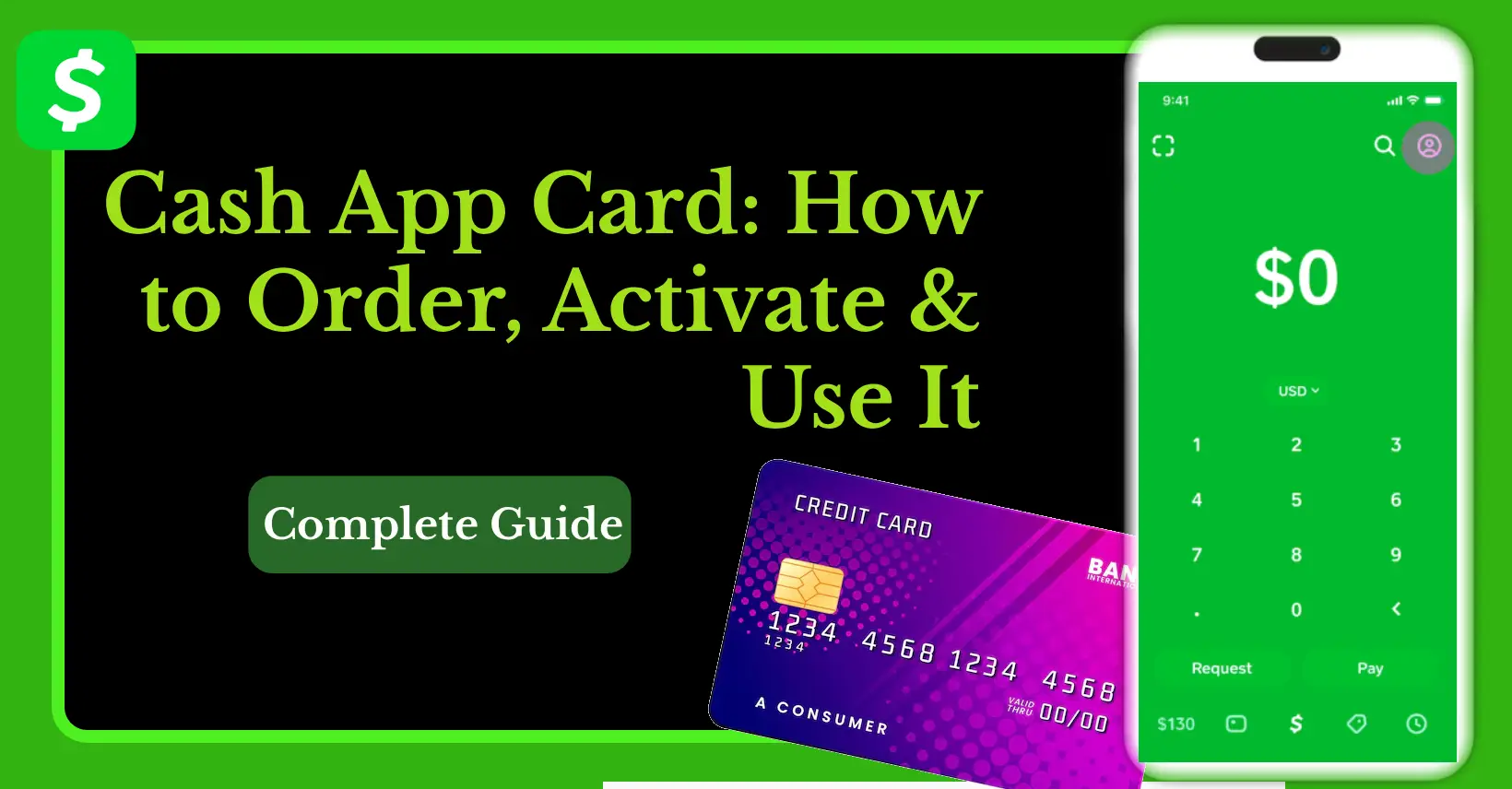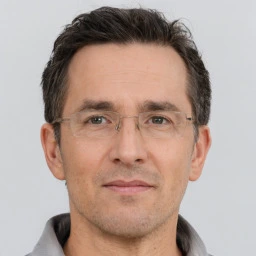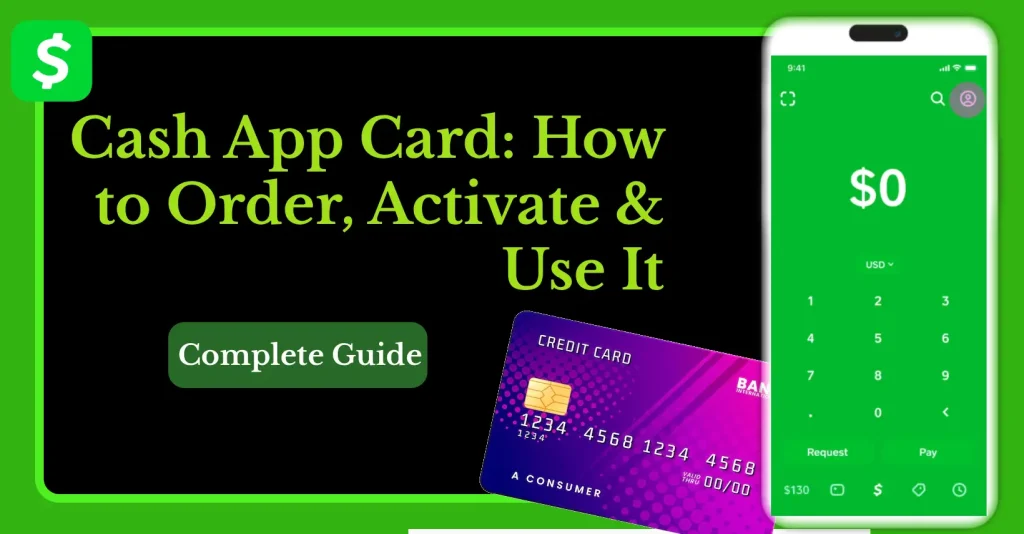The Cash App Card—also known as the Cash Card—is a free, customizable debit card connected directly to your Cash App balance. It allows you to shop online, withdraw cash at ATMs, and pay in stores without needing a traditional bank account. If you’re wondering how to order, activate, and use a Cash App Card, this complete guide will walk you through every step safely and simply.
Key Takeaways
- Cash App Card is a free debit card linked to your Cash App balance.
- You can easily order a Cash App Card online via the app and receive it by mail.
- Activation is simple—scan the QR code or enter CVV details.
- The card can be used anywhere Visa is accepted, including ATMs and online stores.
- Always secure your card and enable safety features to prevent unauthorized use.
What Is a Cash App Card?
A Cash App Card is a physical Visa debit card linked to your Cash App account. You can use it anywhere Visa is accepted—both online and offline. Unlike a regular bank card, the Cash App Card only accesses your Cash App balance, not your bank account. It also supports Boosts, special discounts you can apply at select retailers.
Who Can Order a Cash App Card?
Before ordering, make sure you meet these requirements:
- Age: You must be at least 13 years old (13–17-year-olds require parental approval).
- Account Verification: A verified Cash App account is recommended for higher limits.
- Location: Cash App Cards are only available in the United States.
How to Order a Cash App Card Online
Ordering a Cash App Card is simple and free. Follow these steps:
- Open the Cash App on your phone.
- Tap the Cash Card icon (bottom toolbar).
- Select Get Free Cash Card.
- Choose a design (you can customize the color or add a signature/emojis).
- Enter your mailing address for delivery.
- Confirm your request and wait for the card to arrive (typically 7–10 business days).
Tip: If you want your Cash App Card quickly, order it online via the app rather than waiting for mail instructions.
Order Cash App Card in Mail – What to Expect
After you place the order, Cash App mails your physical card to the address you provided. Delivery usually takes up to 10 business days, though it can be faster in urban areas. Ensure your mailing address is correct before confirming, as Cash App doesn’t re-route cards once shipped.
How to Activate Cash App Card
After receiving your card, activate it before using:
1. Activate with QR Code
- Open Cash App → Cash Card tab → Activate Cash Card
- Allow camera access and scan the QR code on your card’s packaging.
2. Activate Without QR Code
- Go to Cash App → Cash Card tab → Activate Cash Card
- Select Use CVV Instead and enter the card’s CVV and expiration date.
Read More: Activate Cash App Card
How to Use Cash App Card
Your Cash App Card functions like any Visa debit card:
- In Stores: Swipe, insert, or tap.
- Online: Enter card number, expiry, and CVV.
- ATMs: Withdraw using Cash App balance (fees apply).
- Boost Discounts: Activate Boosts in the app for instant savings at select retailers.
Lost or Stolen Cash App Card?
- Go to Cash App → Cash Card tab → Card Controls → Disable Cash Card.
- Report the loss via Support to request a replacement.
- Monitor your transaction history for suspicious activity.
Need Immediate Help with Your Cash App Card?
If your Cash App Card is lost, not working, or you need urgent refund help, here’s what to do right away:
- Contact Cash App Support via App (Fastest Way):
- Open Cash App → Profile → Support → Start Chat/Call
- Select “Cash Card” as the issue and explain your problem clearly.
- Contact via Cash App Help Website:
- Go to cash.app/help
- Sign in and navigate to the Cash Card section to raise a ticket.
- Cash App Support Number (Verify Inside App):
- Cash App doesn’t list a universal public number.
- If available for your issue, the official number will appear inside the app after you raise a support request.
- Avoid fake 24-hour numbers found online, as they often lead to scams.
Tip: Disable your Cash App Card immediately from the app if it’s lost or stolen to prevent unauthorized charges.
Fees and Limits
- Cost to order: Free
- ATM fee: $2.50 (waived with direct deposit setup)
- Daily spend limit: $7,000 per day (verified accounts)
- ATM withdrawal limit: $1,000 per transaction
Tips to Use Cash App Card Safely
- Enable Security Lock in Cash App for every payment.
- Monitor your Activity tab regularly for unfamiliar transactions.
- Avoid sharing card details or QR code with anyone.
- Report lost cards or suspicious activity immediately via Cash App support.
Conclusion
Ordering and using a Cash App Card is straightforward and convenient for everyday spending. It gives you access to your Cash App funds instantly, lets you shop online and offline, and offers discounts through Boosts. By following this guide, you can confidently order, activate, and start using your Cash App Card without confusion. Always ensure you use official Cash App channels for ordering and activation, and keep your card details safe to avoid scams or misuse.