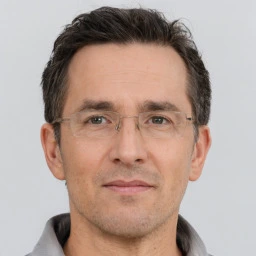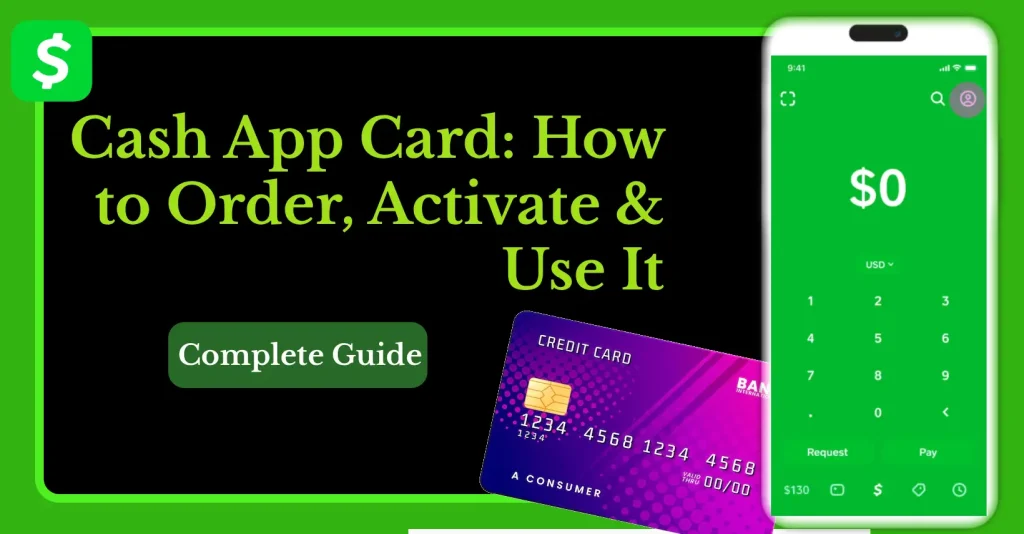Many users have their money in PayPal and want to transfer money to Cash App. While there isn’t a direct way to link Cash App to PayPal, you can still move your funds between them using a linked bank account. This guide will walk you through the steps to link Cash App to PayPal effectively.
📚Also Read: How to Verify Cash App Account Without ID [100% VALID TRICK]
Why Link Cash App to PayPal?
Linking Cash App to PayPal allows you to:
- Transfer funds between accounts.
- Utilize the unique features of both platforms.
- Manage your finances more flexibly.
Steps to Link Cash App to PayPal
1. Link Bank Account with Cash App and PayPal
The first step to link Cash App to PayPal is to ensure that your bank account is linked to both platforms.
Linking Bank Account to Cash App:
- Open the Cash App.
- Tap on your profile icon.
- Select “Linked Banks” or “Add Bank.”
- Follow the instructions to enter your bank account details.
Linking Bank Account to PayPal:
- Open the PayPal app.
- Tap on the “Wallet” option.
- Select “Link a Bank.”
- Enter your bank account details and follow the instructions to complete the linking process.
2. Send Money from PayPal to Your Bank Account
Once your bank account is linked to both Cash App and PayPal, you can transfer money from PayPal to your bank account.
- Log into your PayPal account.
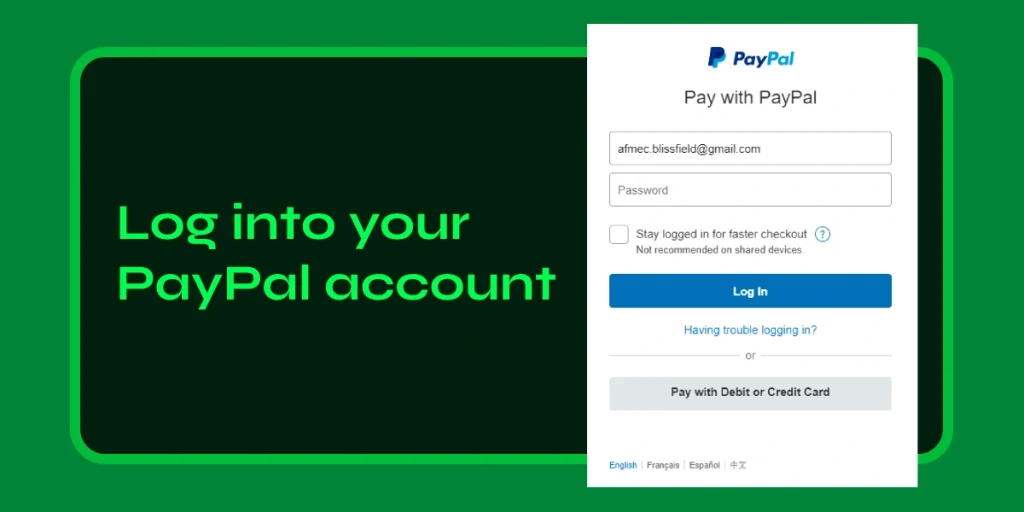
- Go to the “Wallet” section.
- Select “Transfer Money”
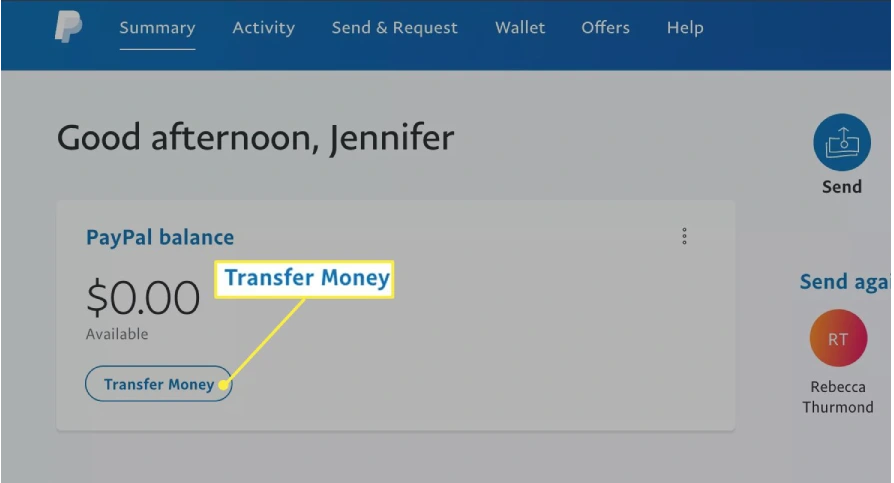
- and then “Withdraw from PayPal to your bank account.
- Enter the amount you want to transfer,
- Confirm the transaction.
3. Transfer Money from Bank Account to Cash App
After the money has been transferred to your bank account, you can move it to Cash App.

- Open the Cash App.
- Tap on the “Banking” tab on the home screen.
- Select “Add Cash.”
- Enter the amount you want to add in your Cash App balance.
- Use your PIN or Touch ID to Confirm the transfer.
Alternative Method: Using Cash App Cash Card with PayPal
If you would like to do it via direct method, you can use the Cash App Cash Card to link to PayPal.
Adding Cash App Cash Card to PayPal:
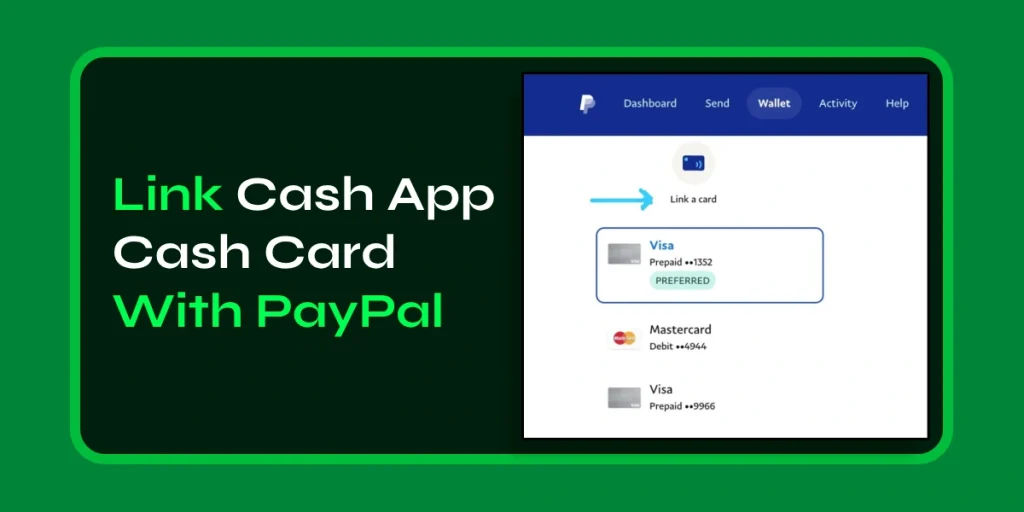
- Open the PayPal app.
- Go to the “Wallet” section.
- Click on the “+” icon next to “Banks and Cards.”
- Tap on “Link a Card” and enter your “Cash App Cash Card details“.
- Follow the instructions to complete the linking process.
This method allows you to use your Cash App balance directly through PayPal, making it easier to manage your funds.
📚 Also Know: Will Cash App Refund Money If Scammed?
Conclusion
No, you can’t directly link Cash App to PayPal, you can use a linked bank account or the Cash App Cash Card as alternatives. By following these steps, you can seamlessly transfer money between Cash App and PayPal, maximizing the benefits of both platforms. By following the steps outlined in this guide from Cash App Refund, you can simplify your digital transfers and take full advantage of each app’s features.
Remember to always verify your transactions and ensure that your bank account details are correctly entered to avoid any issues. Now you know how to link Cash App to PayPal, making your financial management more convenient and efficient.