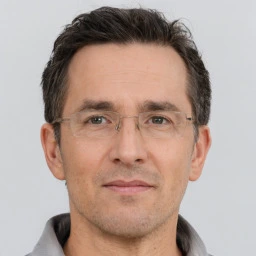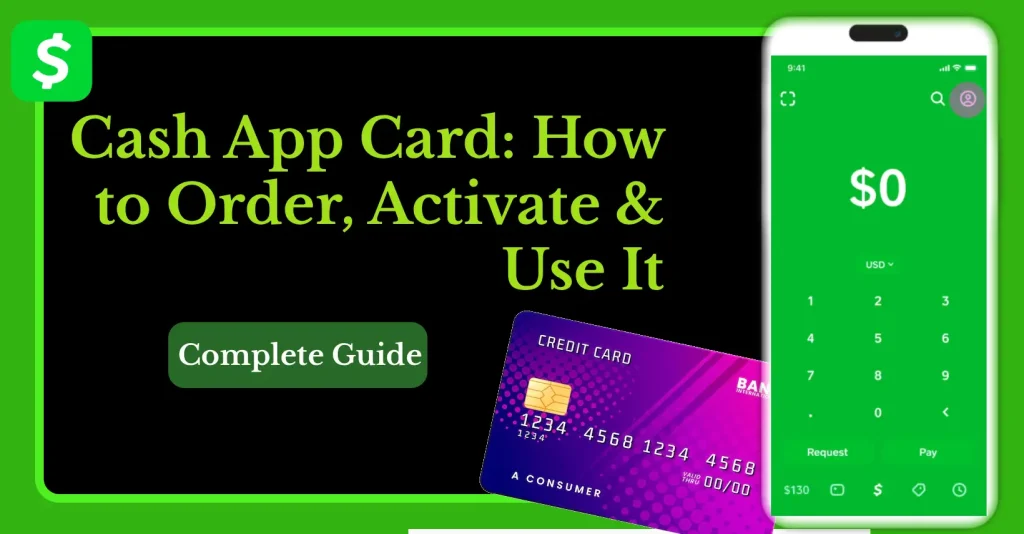When a Cash App payment goes wrong—whether it’s an accidental transfer, pending payment, or scam—knowing how to contact Cash App Refund Customer Care can save time and reduce stress. This guide explains safe and official ways to reach out, request refunds, and file complaints without violating any platform policies.
Key Takeaways
- Always use in-app support or official website to contact Cash App Refund Customer Care.
- Avoid fake “24-hour support numbers” advertised online.
- Refund times depend on transaction type: instant for failed payments, 1–3 days for bank refunds.
- For scams or unauthorized charges, report immediately and involve your bank for added protection.
Need Immediate Cash App Refund Help? Do This First →
- Open Cash App → Profile → Support → Start Chat – Fastest and official way to contact Cash App Refund team.
- Visit cash.app/help – Use web support if you can’t open the app.
- Check Refund Option in Activity Tab – If payment is pending or failed, request refund directly.
- Report Unauthorized Charge to Your Bank – For scams or unauthorized payments, contact your bank immediately for dispute.
Tip: Avoid random numbers claiming “Cash App Refund Support 24 Hours.” Most are scams. Always use in-app or official website methods.
Why Contact Cash App Refund Customer Care?
Users reach out to Cash App Refund support for many reasons:
- A payment sent to the wrong person.
- Pending or failed transactions where money is debited but not credited.
- Refund delays from merchants or Cash App itself.
- Unauthorized charges or scams.
- Issues with Bitcoin or Stock refunds inside Cash App.
Important: Cash App does not provide refunds on every transaction automatically. The refund process depends on the situation—peer-to-peer transfers, merchant payments, and unauthorized activity each have different solutions.
Safe Ways to Contact Cash App Refund Customer Care
There are multiple safe methods to reach Cash App Refund support, but you must choose the one that’s most reliable for your situation. In-app support is always preferred, followed by the official help website.
1. In-App Support (Most Reliable)
The safest and quickest way to contact Cash App Refund support is via the Cash App itself:
Steps:
- Open Cash App.
- Tap Profile icon (top right).
- Scroll and choose Support.
- Select your issue (e.g., Payment Issue, Refund).
- Choose Start Chat or Call Support if the option appears.
- Clearly describe your problem and include the transaction ID.
Why this works:
- Direct connection to Cash App’s system.
- No risk of phishing or fake numbers.
- Creates an official support ticket.
2. Cash App Help Website
If you cannot access the app:
- Visit cash.app/help
- Sign in with your account.
- Choose “Refund” or related topics.
- Follow the steps to raise a refund request or dispute.
3. Cash App Refund Support Phone Number 24 Hours?
Cash App’s official support is not guaranteed 24/7 phone-based. Most assistance is via the app or email. However:
- Cash App does not publicly advertise a universal 24-hour phone line.
- Some verified phone options appear inside the app after you file a complaint.
- Be cautious of fake numbers online claiming to be “Cash App Refund Support 24/7.”
Read More: How to Contact Cash App Customer Service By Phone
4. Social Media Support (For Quick Updates)
You can contact official Cash App social accounts:
- Twitter/X: @CashApp
- Instagram: @CashApp
Note: Share details via DM only if verified. Never post personal data publicly.
5. Filing a Complaint (Escalation)
If the issue isn’t resolved:
- Use Cash App’s in-app complaint form (Support → Something Else → Still Need Help).
- File a complaint with your bank or card provider (especially for fraud).
- Use Better Business Bureau (BBB) or Consumer Financial Protection Bureau (CFPB) if merchant-related.
3 Steps to Request a Refund on Cash App
Requesting a refund depends on the type of transaction you made. Peer-to-peer transfers require recipient approval, merchant payments need coordination with the business, and unauthorized charges must be disputed quickly. Following the correct refund steps for each case improves your chances of success and speeds up the process.
1. Peer-to-Peer Transfers
If you accidentally sent money to someone:
- Open Cash App → Activity Tab → Select Payment → Tap Refund
- The recipient must approve the refund for it to process.
2. Merchant Payments
If the payment was made to a business:
- Contact the merchant first; most refunds are processed on their side.
- If no response, escalate through Cash App Refund support.
3. Unauthorized Transactions
For scams or fraudulent charges:
- Report immediately via Cash App Refund Customer Care (in-app).
- Lock your Cash Card and change your PIN.
- Notify your bank to dispute the charge if the Cash App doesn’t resolve it.
How Long Does a Cash App Refund Take?
- Debit Card Refunds: Often instant but may take 1–3 business days.
- Bank Account Refunds: Usually 3–5 business days.
- Peer-to-Peer Refunds: Depends on recipient approval.
- Failed Transactions: Typically auto-refunded within 1–3 business days.
Tips for Faster Resolution
- Keep your transaction ID and screenshots ready.
- Describe your issue clearly (wrong payment, scam, failed transaction).
- Respond promptly to support messages.
- If linked to a bank, also inform your bank to freeze or reverse charges.
Proactive Refund Safety Tips
- Double-check recipient details before sending money.
- Enable Security Lock (PIN or Face ID) in Cash App settings.
- Avoid clicking on suspicious links claiming to be “Cash App Refund Support.”
- Regularly check your Cash App transaction history for unauthorized activity.
Conclusion
Getting a refund on a Cash App can feel stressful, especially if the payment was accidental or unauthorized. The good news is that Cash App Refund provides secure ways to request refunds and contact support—either through the app, their official website, or by filing a complaint if needed. Always double-check you’re using verified support channels to avoid scams, and keep transaction details handy for faster resolution. While not every payment is refundable, reporting issues quickly increases your chances of getting your money back. Stay cautious, use Cash App’s security features, and follow the steps in this guide to handle refund issues with confidence.
Learn how to quickly contact Cash App Refund Customer Care and recover your money if you’ve sent it to the wrong person, been scammed, or faced a failed transaction. In this step-by-step guide, we walk you through the official ways to request a refund, avoid scams, and get safe help through the Cash App app or website. Plus, discover how trusted services like Cash App Refund can guide you through the process for faster results.