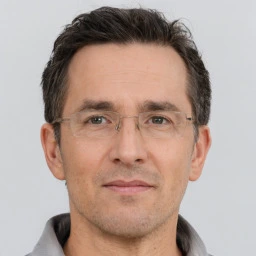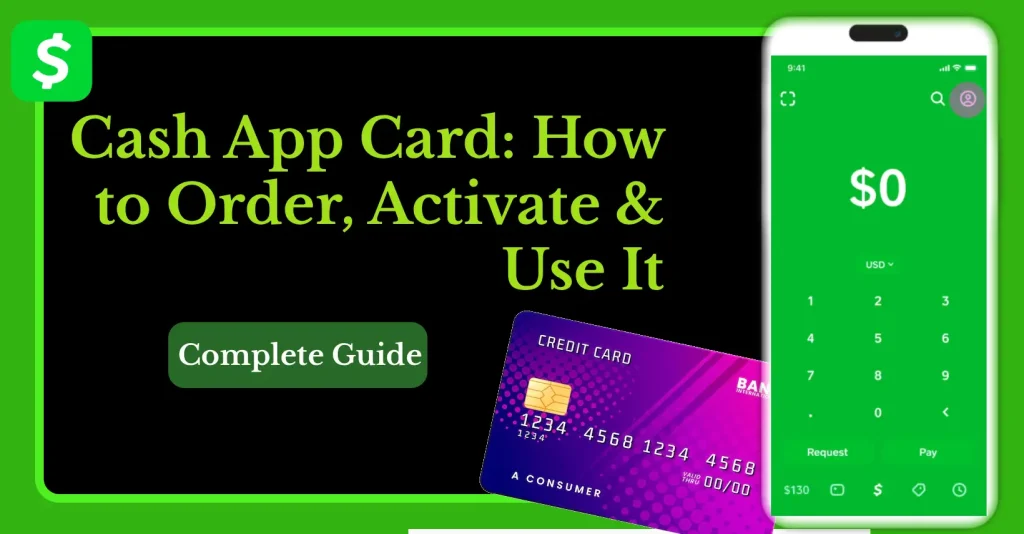Investing with Cash App is simple, but when it’s time to turn those gains into spendable cash, many users ask: “How do I cash out my stocks on Cash App?” Whether you’re new to the platform or ready to sell your shares, this complete guide explains how to take money out of stocks on Cash App step-by-step — the smart way.
📚Related: How To Transfer Stocks from Cash App to Robinhood?
💡 What Does “Cash Out” Mean on Cash App?
When using Cash App, “cash out” simply means converting your investment back into available cash. Specifically, this involves:
- Selling stocks you own
- Receiving the sale proceeds in your Cash App balance
- Transferring funds to your bank (if needed)
Unlike a traditional brokerage, Cash App keeps the process ultra-streamlined. You won’t need to fill out forms or wait days to access your funds — it’s all done from your phone.
💸 How to Cash Out Your Stocks on Cash App (Step-by-Step)
If you’re wondering how to get money out of stocks on Cash App, Here are the very easy steps, follow these simple steps:
1. Open the Cash App
Launch the app on your Android or iOS device and log into your account.
2. Tap the “Money” Tab
This icon (bottom-left) takes you to your balance screen and investment options.
3. Select the “Stocks” Tile
This will show your full portfolio, including shares you currently own.
4. Choose the Stock You Want to Sell
Scroll through your portfolio and tap on the specific stock you want to sell.
5. Tap “Sell”
You’ll see a screen where you can either select a preset amount or enter a custom value.
6. Confirm Your Sale
Use your PIN or Touch ID to complete the transaction.
7. Wait for Funds to Settle
Most stock sales on Cash App settle same-day or within 1 business day, after which funds are fully available in your balance.
8. Transfer Money (Optional)
Once the sale is complete, you can tap “Cash Out” to send the money to your linked bank account instantly or via standard transfer.
📈 How Does Cash App Investing Work?
Cash App Investing allows users to buy, sell, and manage stocks directly from the app. You can invest as little as $1, and there are no commission fees on trades. When you buy a stock, it appears in your portfolio. When you sell, the money goes into your Cash App balance, where you can use it, transfer it, or withdraw it.
The feature works during regular stock market hours:
🕘 Monday to Friday, 9:30 AM – 4:00 PM EST
Outside of these hours, you can place a sell order, but it will be queued for the next open session.
🧾 Cash App Stock Cash-Out Example
Imagine you own $250 worth of Tesla stock. Here’s what happens when you sell it:
- You tap “Sell” on the Tesla stock.
- You enter $250 and confirm.
- Within 24 hours, $250 is added to your Cash App balance.
- You then choose to “Cash Out” to your bank.
It’s that simple.
⚠️ Key Considerations Before You Sell
Here are a few things you should keep in mind before cashing out your stocks on Cash App:
📊 1. Market Hours Matter
If you place a sell order after market hours, your trade won’t go through until the next business day at 9:30 AM EST. This means your sale price may vary due to after-hours movement.
💸 2. Tax Implications
Selling stocks may result in capital gains or losses, which you’ll need to report on your tax return. Always keep a record of your sale transactions and consult a tax professional if you’re unsure.
🔒 3. Sale Restrictions on Certain Stocks
Some OTC (over-the-counter) or less common stocks may not be supported for full trading functionality. Check Cash App’s list of supported stocks if you’re unsure.
🧑💻 4. Limited Features for New Users
New or unverified users may experience lower cash-out limits or temporary review delays. Ensure your linked bank and profile are fully updated for smooth transactions.
🔁 What Happens After You Cash Out?
After selling your stock:
- The amount is credited to your Cash App balance.
- You can use it to send money, pay bills, shop online, or transfer to your bank.
- The app shows a detailed breakdown of the sale for your records.
There are no restrictions on how you use the cash once it settles.
🏁 Final Thoughts: Selling Stocks on Cash App is Easy
Now that you know how to take money out of stocks on Cash App, you can manage your investments with confidence. Whether you’re cashing out for profit, reallocating funds, or just need the money, the process is fast, transparent, and beginner-friendly.
Don’t forget to check for tax liabilities and monitor market hours to avoid unwanted surprises. For everything else related to Cash App guides, refunds, limits, or investing tips.
🔗 Visit Cash App Refund — Your Trusted Guide for Cash App Help
We specialize in user-friendly tutorials that help you make the most of your mobile money experience.